Mac Setup for Students
Setting Up a MacBook Pro OS 10.10 + for Student
- Wireless Configuration *You will need your SIU Network ID and Password
- Connect to “eduroam” in your list of wireless networks.
- Identity (username) = SIU Network ID (SIU85xxxxxxx)
- Password = 16 character network id password
- Office 365 Information
- Apple Software Updates w/auto update Go to App Store->Updates
- Firefox Web Browser
- Go to http://www.mozilla.org and download the latest version of Firefox for Mac OS
- Campus Wide Printing
- Printing in Student Lounge Lindegren 203
- Java Install There are many applications and websites that will not work unless you have Java installed. There are often updates that improve the stability and security of Java on your PC, you should try and update it regularly.
- Adobe Reader Go to http://get.adobe.com/reader/ and uncheck the optional installer for McAfee Security Scan Plus, then click Install now.
- Adobe Flash update Go to http://www.adobe.com/software/flash/about/ from there you can see what version is installed and if you need to update. If you need to update, just go again to the Adobe download page.
- Antivirus Software for Macs There are conflicting opinions on how vulnerable the Mac OS is to viruses, but our recommendation is “an ounce of prevention is worth a pound of cure.”
- SOPHOS Anti-virus for Mac Free Home Edition - https://home.sophos.com